Content Upgrades
A content upgrade is a bonus piece of content that you use as a freebie attached to your blog post, Youtube video, or podcast episode to collect emails.
It’s called an upgrade because you add some more value to the original piece of content.
Feel free to use a generic lead magnet in the most strategic places on your site because it addresses a bigger, more general issue in your niche.
By contrast, the content upgrade must be highly relevant to whatever you are discussing in the particular article. It must help your readers act on a specific article’s advice, getting a quick small win.
Sometimes, it’s something elaborate, such as an e-book, but most of the time it is something simple that makes your readers’ lives a little bit easier.
And that’s why this building strategy often sells your newsletter better than a generic lead magnet – because you hit your reader’s pain point in the right place at the right time.
Content Upgrade Ideas
A content upgrade could be literally anything. Really.
However, here are some of the most popular ones:
- Checklists and Cheat Sheets to quickly review the different bits of information or steps outlined in your post, without re-reading the whole post
- Excel spreadsheets with relevant data organized in a digestible way
- Swipe files, your Photoshop files for designers, the code you use for programmers, etc.
- Ready-to-use email list or phone scripts
- Video of you discussing a few extra details not covered in the post
- An interview about the subject of your post
- A case study relevant to the information of the article
- A pdf version of the blog post (if it’s a very long read)
- A master list of all the tools and resources you use for the processes described in the post
- Any kind of template or shortcut that makes the execution easier
- Pdf transcripts of your show or podcast
- A guide that simplifies the first steps or walks your readers through the process right to the end (if you describe a complicated process in your article)
How to Implement Content Upgrades on Your Site
- Find Your Top Performers
First of all, if you haven’t used content upgrades up until now, find your top-performing posts. Go to your Google Analytics dashboard and check which pages bring you the most traffic.
In the future, you might consider putting a content upgrade on every blog post you publish. But you may start by implementing it just on those that you think are going to be more important if you don’t have the time to invest for all of them right away. - Create the Upgrade
Now determine what the best content upgrade for the article might be. If it’s a written piece of content, make it look pretty.
If you don’t have a designer, find one on platforms like Fiverr, Upwork, or Dribbble.
And if you don’t want to spend the money on a designer, do it yourself using Canva. - Write a Benefit-Driven CTA
Try to build a CTA that communicates the benefits that your readers will get from your content upgrade.
Guest Posts
Don’t have fans on your blog yet? Why not try to present yourself to somebody else’s audience with a guest post?
Guest posts used to be more popular in the past because they had a big impact on your SEO. Now that Google has changed their algorithm and many blogs don’t let you link to your site in the body of the post, many people don’t see the value.
Nonetheless, if done the right way, guest posts can still help you build some authority and boost your email list.
- Find the Right Site

Google “your niche” + “blog” or use tools like Buzzsumo to find sites with the same audience or a complimentary one. Then, ask yourself if this audience would really be interested in your services.
If you have a product for developers, find blogs that talk about coding, resources for developers, career advice for programmers, etc. But be sure to check that all the specific characteristics line up, as well. Because, for example, there’s no reason to post on a site for aspiring coders if you’re selling something that specifically targets established ones. - Choose the Right Topic
A good topic could literally make or break the list-building purposes of your guest post. Strike the right nerve and tons of people will be interested in entering your world and hearing more from you. Miss it, and visitors probably won’t even read the guest post itself.
The key here is to know what the biggest problems of that audience are and provide them with a good solution. - Get Accepted
One way to do this from scratch is to carefully read the guest post guidelines and pitch some good ideas for an article (you have to be familiar with the blog first, of course). Another way is to send them an already-finished piece of work with a list of some alternative topic suggestions attached, in case they want something different.
For small blogs, by the way, it’s sometimes better to build a relationship with the blog owner. - Craft a Well-Thought-Out Article
Ok, now you have to create a great blog post from scratch, but that doesn’t mean you have to change your readers’ lives overnight or win the Pulitzer. Your job is to help your audience solve a problem, period.
To do that, you just have to explain the issue from scratch completely without leaving anything important out.
Also, it’s better to use simple language to drive home your points. There’s no need to use any jargon unless it’s strictly indispensable.

- Subtly Sell Your Free Offer
Create a free offer that is related to the topic of your guest post and “sell” the offer in the post or in your byline.
This is the missing element for many guest bloggers. Of course, it’s not always possible, since not every blog will allow you to promote your offer. But you should at least try. - Have a Good Landing Page
Build the link in the post or in your bio so that it brings the readers to a landing page. Now, don’t overcomplicate things trying to get too fancy. Often, the simplest landing pages made from scratch are the best ones.
Tell your audience what benefits they’ll get from the offer in your headline and body copy. Then tell them what the next step is (for example, downloading an ebook chosen from the available list) and explain how to do it. As long as you have these elements, you’re fine. - Build Relationships with Other Bloggers
There is no specific rule here, but relationships are going to help you a lot. If you are helpful in some way to others, many of them will be happy to return the favor.
You are sure to get some great business opportunities from a couple of guest posts. The key is to build those relationships and be genuinely helpful without asking anything back. Some users will click with you and some won’t, but doing some good will never hurt you. Building such relationships should be number 1 goal in your list.
Webinars

The webinar used to be a really huge sales and list-building tool in the marketer’s arsenal. And quite often it still is – it has simply lost some of its initial hype. Maybe that’s why some people have stopped doing them.
The truth is that if you don’t bring any value in your webinar, nobody will listen to you. Especially now that everybody has an opportunity to run them. Thus, people have more and more notifications and other distractions drawing their attention away.
However, even if you don’t aim to generate sales with your webinars, they still bring you tons of fresh emails to transform into hot leads.
If there’s a free webinar on the list that will explain how to solve a problem you’ve been struggling with, why wouldn’t you register for it?
How to Run a Webinar That Builds Your List
- Choose a Topic That Hooks
A good topic formula for webinars is “How to do X, without Y” – for example, “how to build a website from scratch without knowing code”, or “how to build an email list without investing huge budgets”. This way, you address people’s desires and the related hesitations.
Also, use the same language that your customers would use. Avoid jargon at any cost, unless you’re completely certain that your target audience is familiar with it.
Put in the effort, since building a good topic is half the job required for the building of your list. - Create a Related Piece of Content
About one week before the webinar, publish a blog post, a podcast episode, a Youtube video, or a piece of content on whatever is your main content channel.
It’s important to keep it relevant to the webinar’s topic. So, you can use the webinar as an opt-in.
It’s easier to promote a piece of content than a Landing Page because visitors are more likely to consume it, thus raising their interest in whatever you’re going to talk about in the webinar. - Create a Landing Page
Create a registration page for your webinar with a countdown timer, a headline, and a list consisting of 3-8 bullet points with the main things your audience will have learned after leaving the webinar. - Put Your Site in “Webinar Mode”
Make it easy for anyone visiting your site to know that you’re going to run a webinar. Put the link to your webinar landing page in all the strategic places on your site, such as the homepage, scroll bars, sidebars, etc. - Contact People Directly (If You’re Still Playing Small)
How the heck do you promote a webinar to build your list if you have no budget and no list? Go out there and talk to everyone one by one.
If you’re starting out and have no money to invest, non-scalable tactics, like directly contacting prospects who may be interested in what you offer, are an effective way to build your list. Check the conversations that people are having on forums, Facebook groups, and Twitter, then add value to the conversation and mention that you’re going to talk about that issue in your free webinar. - Promote on Social Media
If you do have a budget, social media promotion is the way to go. Create some graphics for the ads and promote your webinar on the main social networks. - Run the Webinar
Finally, run the webinar from scratch and try to be as helpful as you can to your audience. If prospects walk away with even just a little win, you’ll be building precious trust.
This means that they will be more likely to stick around and ultimately buy from you – which is the end goal of your list, isn’t it?
Quizzes
You know those popular quizzes on Buzzfeed? Yeah, those fantastic procrastination tools that you can’t help but play. Who doesn’t want a little break for entertainment like that?
Well, the cool part is that they’re not only fun to take, but they are a huge list-building resource as well.
Quizzes definitely have the potential to become a “big thing” in digital marketing because they seem too underrated for the business value they provide.
Why?
First of all, because they are just fun, and this sets a positive, lighthearted tone for your first interaction with your clients. We all want to understand ourselves better.
We can’t help it; it’s in our genes.
You’re there surfing the internet and suddenly a quiz promises a short and fun rollercoaster into your mind to discover “What kind of Star Wars entrepreneur are you?”. Be honest – wouldn’t you give it a shot?
And once you’re down the rabbit hole of a list of the silly quiz questions, wouldn’t you give your email to know what the result is?
I thought so. As you see, this really works great for building an email list from scratch.
There are a great number of list building for you to choose from. Pick the one you find the most effective for you and build your own email list!

But here’s the juicy stuff: quizzes give you the necessary data to step up your segmentation game and provide a personalized experience for your customers.
We all want to make our subscribers feel like we totally get who they are and what they need. And quizzes are an amazing tool to collect relevant and maybe even intimate information in a playful way.
This way, you kill two birds with one stone, because you not only take their emails but start to segment them as well by asking the right questions.
How to Create a Killer Quiz
- Choose a Topic
Think about what audience you want to attract, and choose the topic based on their main desires or problems. - Write a List of the Compelling Questions
Nobody wants to fill out a boring survey, right? Your job is to craft the list of questions in a way that both engages your audience and gives you powerful data about it. - Write Selling Outcomes
Your outcomes should be so funny or clever that it’s impossible not to share them. (Hint: make people feel good about themselves!)
But it doesn’t end here, because you have to sell something too, right? After the insight, try to build trust by giving your audience valuable advice that can be linked to your services or products. - Test Different Variations
Craft different pieces of copy and test them against each other to find the winner. - Follow up with Welcome Emails
Since these leads are on your list just because they wanted to have some fun, a great welcome sequence is necessary more than ever.
Warm them up, build trust, get other information from them, and avoid any sales propositions for a while (if you don’t want to burn your leads right away).
Messenger Chatbots

Last year, chatbots were the new shiny object, the new buzzword in the marketing world. And for good reason, since in some cases, they deliver tremendous results.
Think about this: in some cases, the open-rates of messenger bots reach 80% and 90%. That’s truly remarkable when you think about the average email numbers.
Furthermore, as many E-commerce owners have confirmed, chatbots can give a big boost to sales as well.
This is a totally new channel, so it will probably lose some of its high open-rates and CTRs as more people jump on the bandwagon. But it’s going to stay around for a while. However, this strategy is not so much an alternative to email as it is an addition.
In fact, it would be smart to convert your Chatbot leads to email subscribers with a suitable bribe.
How to Use Chatbots
- Create a Facebook Page
In order to use the Messenger bots, you need to have a Facebook business page. So if you don’t have one, build one. - Set up Your Bot
Unless you’re a coder, it is advisable to use specific services such as Chatfuel or Manychat. They make setting up your chatbot a piece of cake. - Hook People to Comment
Since Facebook allows you to send messages only to those who have commented on your posts, you can’t just wait for them to come to you.
Run an ad where you ask users to leave a comment if they want to receive an appealing lead magnet. Then, set a chatbot autoresponder and deliver the reward to those who commented. - Convert to Email Subscribers
Set autoresponder messages that ask prospects to subscribe to your email list. - Test, Test, Test
Basically, you need to try almost everything you do with your email list, but you have to experiment and see what results you can achieve.
Use your intuition and explore new ways to use this new marketing channel in synergy with the others.
Email Course

Email courses might seem old-school compared to some new lead generation tactics… so old-school that some of you might wonder if they are still working. And the answer is simply: yes, they are.
Not only does this marketing tactic generate tons of new leads every day for many top online businesses, it also educates these leads about your services and makes them accustomed to receiving your emails.
At the same time, in this email sequence, you ask prospects to answer some questions to gather data and qualify them for your different sales pipelines.
In other words, an email course is one of the most strategic parts of your funnel.
How to Build an Email Course
- Choose a Topic
Your email course should teach your prospects how to overcome some challenges related to your niche, all while introducing them to your solution and its benefits. - Set Goals and Measure Results
Since the amount of words is not that long for an email course, you can’t waste your precious words on too many things at once.
Don’t try to introduce all your products/packages/solutions; that will only confuse people. Instead, focus on one main offer to present to your audience. - Write the Emails
Now, you choose how long your email sequence will be and write it down. Usually, an email course is made up of 5 to 10 emails that you will deliver once per day, every day.
You absolutely must teach others something valuable – otherwise, they’re going to think you only wasted their time. And, between these different lessons, you have to pitch your product (you will achieve greater results if you mix soft and hard pitches). - Build a Landing Page
Your email course will have a much higher perceived value if prospects subscribe to it through a well-designed Landing Page.
It’s worth doing this little bit of extra work to create a specific Landing Page where you “sell” your email course. Talk about the benefits, what people are going to learn, and what results they will achieve thanks to your email course. Include some testimonials about your email course as soon as you have them. - Promote It
Put the link to your email course on every related blog post and in strategic places on your sites. Also, put social buttons on the email course landing page to make it easy for people to share it.
Then you can even use some paid traffic and optimize your Landing Page to convert better. Finally, try to reply to questions that your target audience is asking on forums like Reddit and Quora, suggesting that you have a free resource that may help them.
Facebook Groups

After the latest Facebook update, many marketers are rushing into building communities in order to gain the much-sought-after “organic” reach.
And a cool side effect of such efforts can be a boost in your list-building.
You can ask for people’s emails when they apply to join your group. And, if your community starts becoming more popular, you’ll see your list numbers grow as well.
But remember, you will only see great results if you actually care and build a genuine community.
How to Build a Winning Facebook Group
- Create a Facebook Group
Pretty straightforward here; you shouldn’t have any problems. - Establish Your Guidelines
You don’t want to be just another worthless group full of spam and negative people, do you? Create rules to follow to provide a safe space for everybody to ask questions and build relationships. - Moderate Your Group
If you don’t control the conversation, somebody else will control it for you. People get easily upset with others, especially over the internet, and your rules can be easily broken if you don’t monitor what’s going on. For this reason, a community always needs at least one moderator, whether it’s you or someone else.
Delete posts that break the rules and try to handle sensitive issues using private messages. - Guide Your Followers
Visitors are going to ask all kinds of questions about the focus of your group. And your role is to connect them with helpful content on your blog, services you provide, and other users in the group that can help them out.
That’s why a full-time moderator or community manager is a must for big groups. - Be Patient
Everything worthwhile takes time. That might seem pretty obvious, but we tend to forget it.
Keep the community a safe, positive, and helpful space, and it will definitely flourish over time.
Conclusion
Well that’s a ton of stuff, isn’t it?
I’m sure you’re already applying some of these email list building strategies, while some of them might be new to you. Maybe you’re feeling a little bit overwhelmed.
Don’t worry; start by applying just one strategy from scratch and tracking the results. Then, add up another strategy to your marketing efforts. Continue to monitor the results to see how the latest addition is working for you.
There’s no need to apply them all, of course.
In fact, it would be better to go deep with only a few of them, for a while.
Finally, it is always a good idea to look at what the best players in your industry are doing, including their list-building efforts.
Check out how they apply these strategies to find some inspiration, and think about how to differentiate yourself and stand out.
In the meantime, why don’t you tell us what list-building strategies you’ve been using from scratch in the comments. Let’s chat about it!

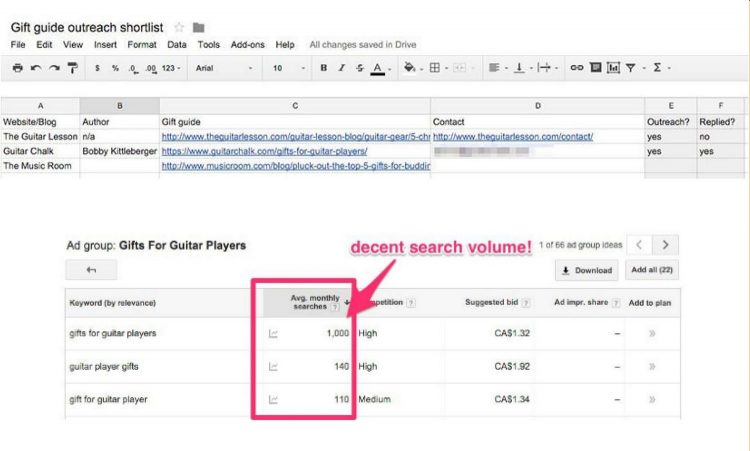

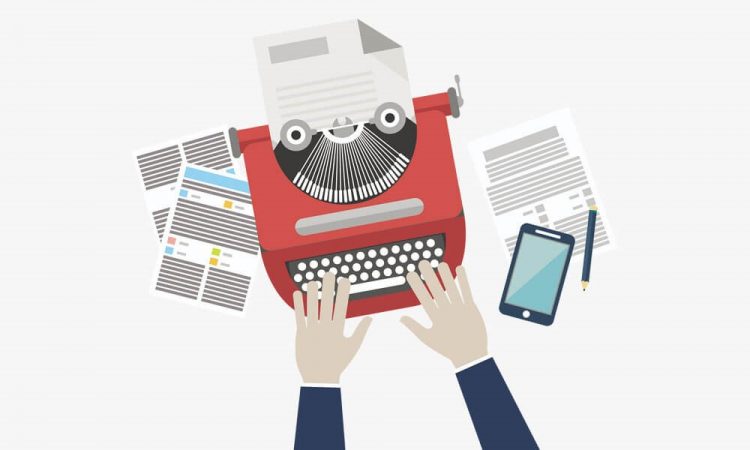

 (3 votes, average: 4.67 out of 5)
(3 votes, average: 4.67 out of 5)
Guest posting rocks for list and business building V. One of my fave blog eBook sales growing tactics. Excellent advice here.
Hello, Viktor! I would like to say “thanks a lot for this great post”. You’ve shared so many brilliant ideas that now I even don’t know which one to start implementing first. I think that guest posts can help me best now. The idea with the killer quiz sounds really amazing as well. I’m going to follow your tips because I think that you are right when saying that interesting quiz can help get more subscribers, which is my main purpose at the moment. I find your guidelines very useful and will wait for more ideas from you!